| home > message
boards > tips for message board This page last updated on 12 August 2004 |
Tips for Person County Message Board |
A tip about searching (or just reading) the posts on the Person County, NC message board – MAKE USE OF THE “Message Type” FIELD. Obituaries from the Roxboro Courier-Times are added to this message board by Tammy Fisher. Thank you, Tammy. There is the possibility that other posts to the message board get “swamped” by the obituaries. If you have not, I encourage you to experiment with the “Message Type” field on message board page. The obits are always “coded” with a message type of “obituary.” General questions and queries are usually coded as “Query.” The Message Type field defaults to “all.” If you would like to see the queries without seeing the obits, click on message type and select “query.” Likewise, if you would like to see the obits without seeing queries, click on message type and select “obituary.” |
| Message boards such as the Person County Message Board can be useful
tools in a variety of ways in genealogical research. The information below recently
appeared in the RootsWeb Review. I have included it here and encourage you to read it. RootsWeb
Review: RootsWeb's Weekly E-zine
When you visit the RootsWeb/Ancestry message boards to search or browse for your ancestors, your identity may remain shrouded in mystery—if you choose. You can opt to post a new message or reply to an existing message you find on the boards by filling in your name and e-mail address on the spot without registering and/or logging in (creating a permanent account) if you prefer, although there are advantages to registering and logging in. There is no reason to fear that registering your e-mail address in the appropriate boxes of the account registration form or the e-mail box on a board will result in you being spammed. Addresses listed there are encrypted and are displayed as graphics on the boards, which makes them safe from e-mail address harvesters and spambots. However, it is not recommended that you include your e-mail address WITHIN the message body on the boards, as addresses displayed there could be harvested. A spambot—a robot that specializes in gathering e-mail addresses for a spammer to use—does not read a web page that you see in your browser. It looks at the underlying source code for the page where it will find img src="imagea.gif", img src="imageb.gif" (with a separate image for every character included in your e-mail address). Spambots can not translate the image source into e-mail addresses for harvesting. Registering and logging in when posting or replying to a message on a board establishes a record that the post you have made applies to you. This means that, in the future, should you wish to record a name or e-mail address change, you can do so globally (and retroactively) on every message you posted using the old account information simply by updating the record in ONE place—MY PROFILE, which you can access while logged into your account. Registering and logging in ensure that your account information is secure, is properly identified as referring to you (establishing your identity), and that only you can change or update the record. To set up your account for the first time, click on the LOGIN link in the upper right corner of any message board page. Next, click on the NEW TO ROOTSWEB—SIGN UP NOW button and complete all required items on the registration form. Select a unique user name and password for yourself. Verify your password by retyping it in the box provided for that purpose. Complete the entries for first name, last name, and e-mail address. Click SUBMIT when all information has been properly entered. If the user name you initially choose is already in use or is otherwise rejected, select another or pick one from those suggested on the form. The user name and your chosen password should not include any spaces or non-alphanumeric characters—only letters, numbers, and underscores— no foreign or extended characters or symbols. Your password must be between five and eight characters. Some advanced or customized features of the message boards require that you be registered and logged in to use them. The reasons are, once again, that logging in establishes your identity and sets up a secure environment for you. Advanced features that require registering and logging in are: MY FAVORITES—allows you to create a list of your most frequently visited boards as well as a list of posts made by a specific author. MY FAVORITES provides you with quick links to all your favorites. MY NOTIFICATIONS—enables you to receive an e-mail notification whenever a new message is posted to a particular board. REPORT ABUSE—permits you to report a message that you deem to be inappropriate or in violation of message board or posting rules; also lets you request removal of any message you have posted (use "Other" as the reason and explain in the Comments box). REQUEST NEW BOARD—lets you to request the creation of a new message board and to become an administrator for the new board if you so choose. BECOME AN ADMIN—click on this link on any adoptable message board in order to register to serve as the administrator for it. When logged in you also have the convenience of seeing links to messages you have already read appear a different color than the unread ones— enabling you to keep better track of your READ and UNREAD messages. All of these special features require that your identity and account information be known for the security of establishing that you are the person making the request or managing the customized settings. There is nothing to fear when being asked to register and login to use certain features of the RootsWeb message boards and there is no need to remain a mystery guest. |
| top |
 |
Person County
NCGenWeb pages |
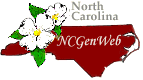 |
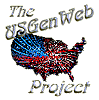 |