| home > Search Tips This page last updated on 15 July 2004 |
| Search Tips |
| Thanks to Tammy Fisher for suggesting that all of us understand the
power of these search tools. You will find lots of information on the Person County NCGenWeb pages. You can use the FreeFind box included on the home page to narrow the number of pages you have to read in order to find what you are looking for. The tips below are copied from the FreeFind help page. Most of these tips work with Google and other search engines also. You might start by using + and -. For example if you want to find Jones in these pages but you want to exclude the cemetery pages, use as a search argument: jones -cemetery 1. phrase search 2. + and - qualifiers 3. * wildcard 4. ? wildcard 5. boolean search All of these techniques can be combined: +alway* -ne??r* |
| top |
 |
Person County
NCGenWeb pages |
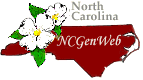 |
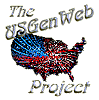 |